SSH CLIENT TESTER
Is your SSH Client ACTUALLY safe and secure?
The answer is in this FREE test
Test your SSH Client using the SSH Tester above. You will receive an SSH Report Card and an Algorithm Analysis to see if the algorithms used are current, secure and safe.
Quick Instructions: Enter the name of the SSH Client to test and an email address for the report card. Then click Start Test. You will be provided an IP Address number and a port. Have your SSH client connect to the IP Address:port provided. You have a limited amount of time to initiate a connection before the test is discarded. A countdown timer is displayed. No credentials are required as all the algorithm information is negotiated prior to authentication. For more information, click HERE.
The SSH Tester compiles a historical database of SSH client tests run that can be viewed using the “View All Test Results” menu item at the top.

What Will You Get?
SSH Report Card:
Not all SSH algorithms are the same. Is your SSH Client using current and safe
algorithms? Or are the algorithms old and easily hacked? The SSH Report Card will test for Host Keys Algorithms, HEX, Ciphers, MACS, and give your SSH Client a final grade.
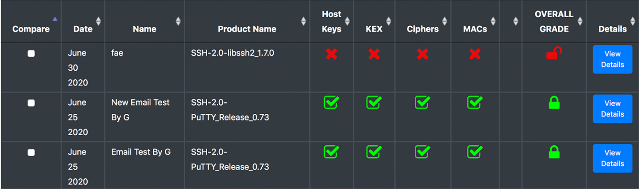
Algorithm Analysis:
Get a complete list of the Algorithms for each category and their rating. Protect your sensitive data - Ensure that you are using the safest algorithms for your SSH Server and Clients. Find out if your algorithms are Safe, Unsafe, Questionable, Not Researched, or Conditionally OK.
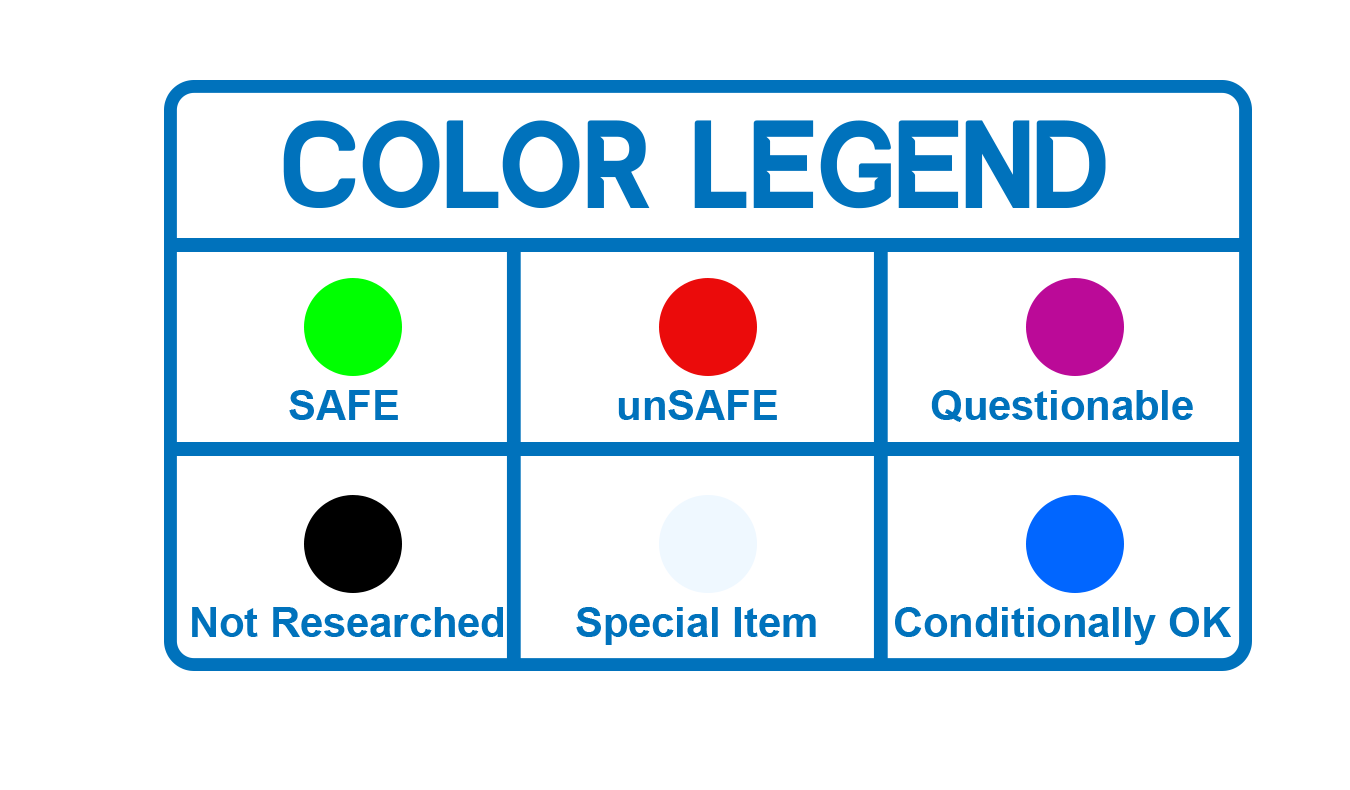
Test Help:
SSH Client Name: This is the common name of the SSH Client being tested. It is used to quickly identify the test results. In cases where the name is used multiple times, the date of the test can also be used. You can also add uniquely identifiable variants of the common client name such as putty-t1, putty-t2, to separate the different test runs that you may initiate.
Email Report Card:
An email with the report card and algorithm list for the ssh client can be sent to the email address entered here. If one is not desired then the field should be left blank.
Start Test:
A IP Address and port number are displayed that you should use when testing the client. From the SSH Client being tested – Set the IP Address and port number to match the one displayed.
Timer:
There is specified amount of time to attempt the connection from your client to the SSH Tester Server. If you do not make the connection before the timer expires, the test is discarded and you need to start over.
Test Results:
The SSH Tester compiles a historical database of SSH client tests run that can be viewed using the “View All Test Results” menu item at the top.
